SEO is a lot of hard work. For many businesses, most of the big gains are made by investing in SEO, and this can take a lot of time and effort. As a part of the content marketing strategy, marketing teams often write new content to link back to old content. These links are called internal links. These internal links help to send more traffic to the existing content, and thereby improves the search engine ranking. Internal linking is one of the most important SEO techniques that is often overlooked by SEOs. This blog is designed to help SEO’s and webmasters understand the importance of internal link building in SEO and how we can use them to improve the SEO of their website.
What is Internal Linking
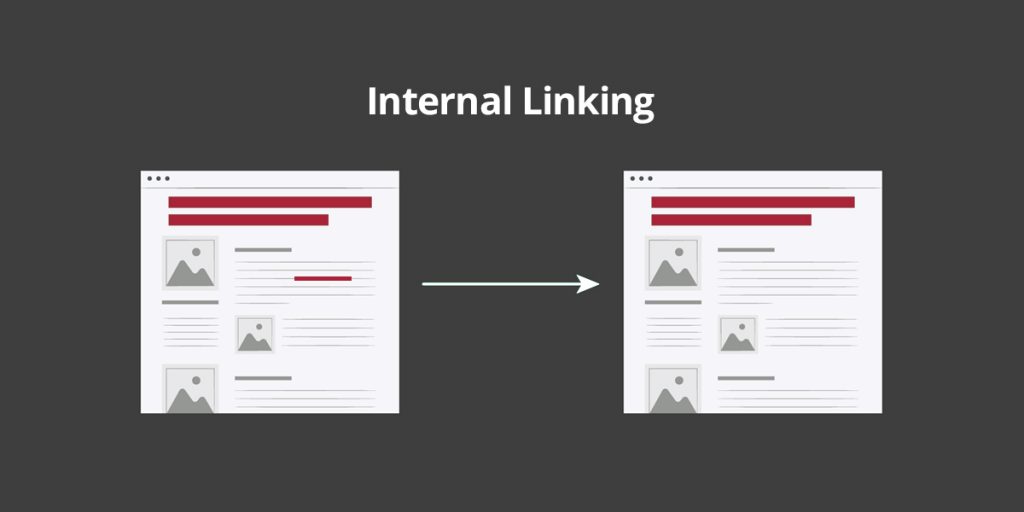
Internal linking is the process of linking one page on a website to another page on the same website. This is usually done in order to help website visitors navigate the site more easily and to help search engines understand the structure of a website and index the site more effectively. Internal linking can be done in a number of ways, but the most common method is to use anchor text. This is where the text on a page is hyperlinked to another page on the site. For example, if a website has a page about ‘Dogs’ they may use the anchor text ‘Click here to learn more about dogs’ which would take the visitor to another page with more information about dogs.
Internal linking is an important part of SEO as it can help to increase the overall authority of the website. This is because each time a page is linked to from another page, it is seen as a vote of confidence for that page. The more votes a page has, the more authority it has, and the higher it will rank in search engines result pages.
Internal link example
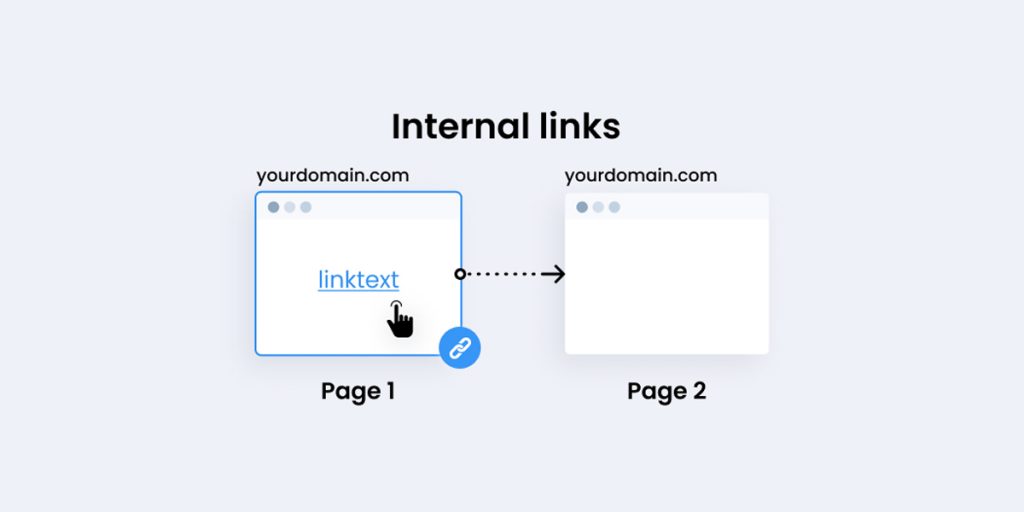
Here is how code sample of an internal link look like on the backend of the website
<a href=”https://www.example-site.com/”>fixing crawlability issues</a>
Here is how it looks when the internal link is live on the site.
Types of Internal Links
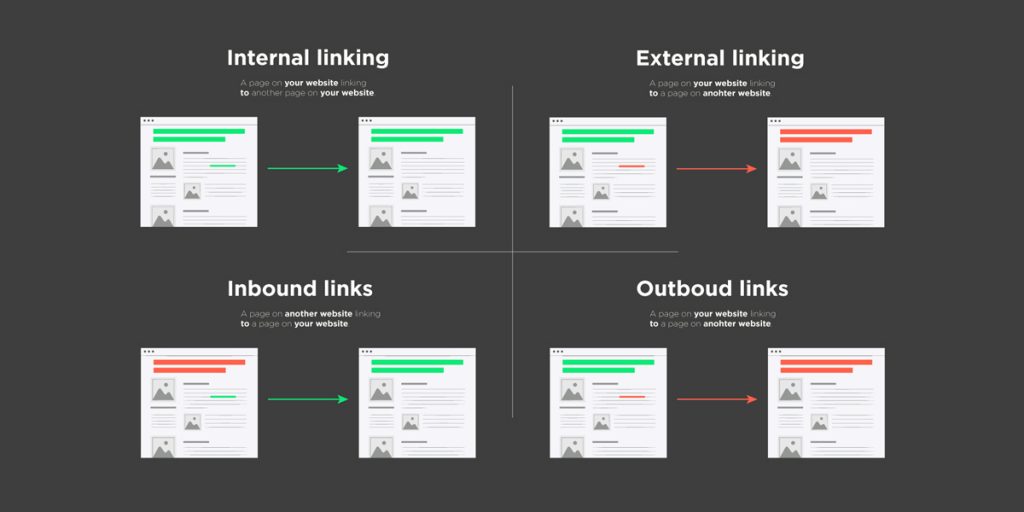
Navigational Links
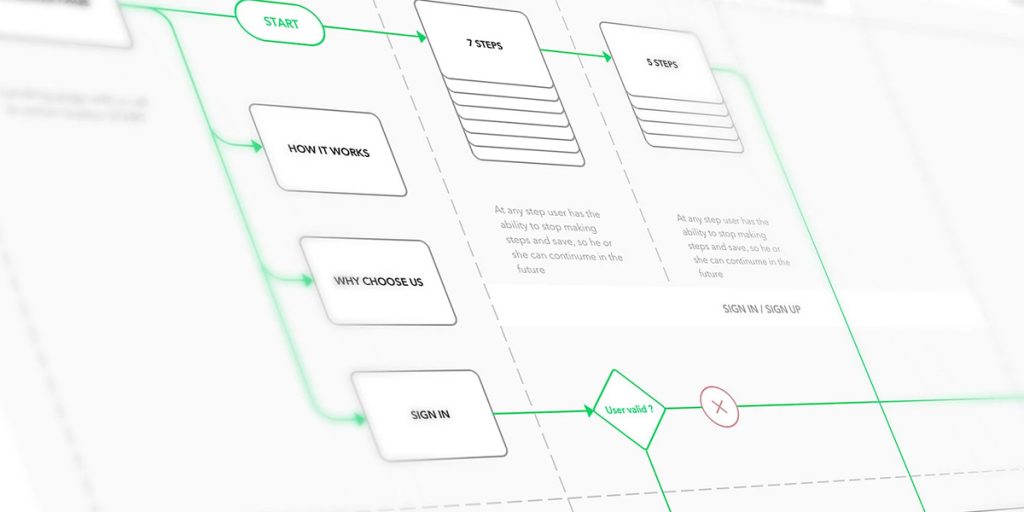
Navigational links are the links on a website that allow visitors to navigate the site. They typically appear as a series of links at the top or bottom of each page or in a sidebar menu. Navigational links are important because they help visitors find the information they are looking for and they help to keep visitors on your site longer. Good navigational links are clear and easy to use, and they are often organized in a way that makes sense for the website.
Google says add navigation pages when it makes sense and effectively work these into your internal link structure and avoid Creating complex webs of navigation links.
Contextual Links
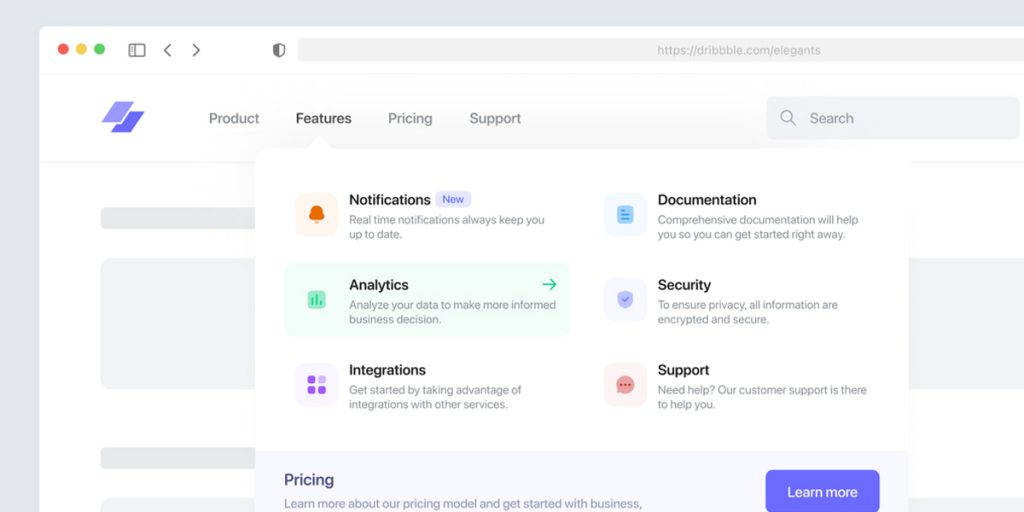
Contextual links are hyperlinks that are included as part of the content of a web page rather than in a separate section such as a navigation menu or footer. They are often used to provide additional information about the topic of the page or to link to related pages on the same website. Contextual links can be beneficial to both users and search engines, as they help to improve the usability of a website and can provide additional opportunities for keyword targeting.
Footer Links
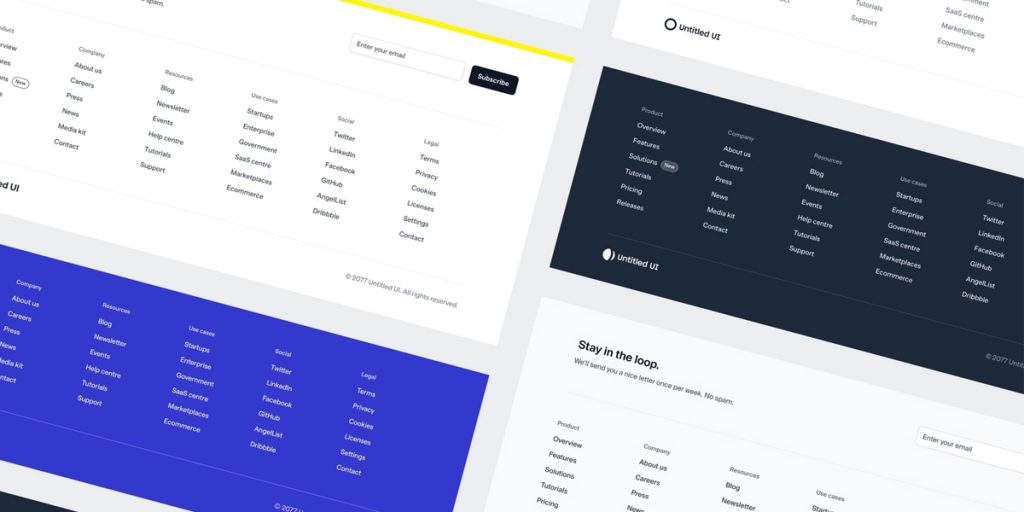
The footer of a website typically contains a variety of links, including those to the site’s Privacy Policy, Terms of Use, and Contact Us page. In addition, many websites include social media links in their footers. Footer links are an important part of a website’s overall design and user experience. By including links to important pages in the footer, users can easily find the information they need without having to search for it. Footer links also provide a way for users to navigate back to the homepage or other key pages on the site.
In-text Links
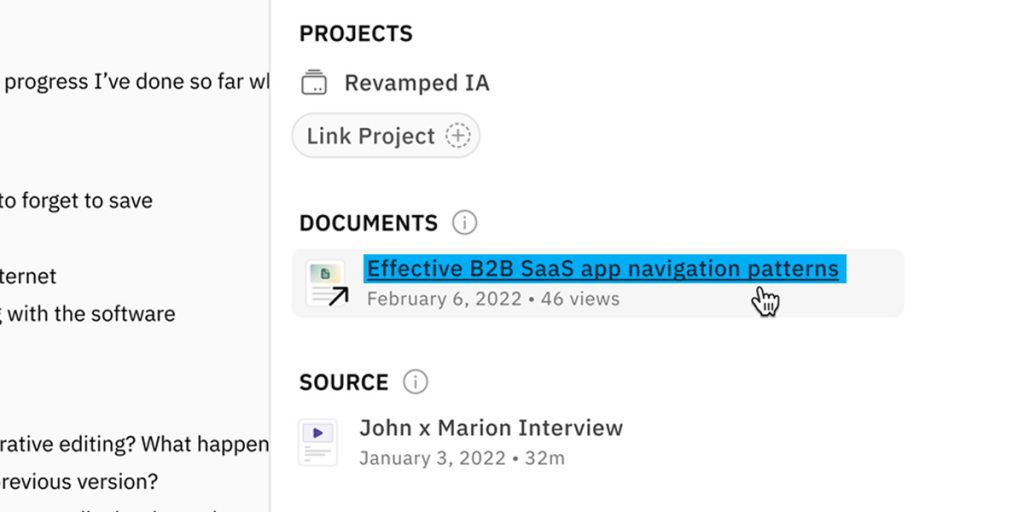
In-text internal links are a great way to keep your readers engaged with your content. By linking to other related articles or sections within your own website, you can help your readers find more information on the topics they’re interested in. Not only does this keep them coming back to your site for more, but it also helps boost your search engine ranking by showing that your site is full of relevant, quality content.
Why are Internal links Important for SEO

Internal links are important for SEO because they help search engines understand the structure of your website and find the most relevant content. They also help users navigate your website and find the information they’re looking for.
- Help to promote your website within the search engine result pages (SERP’S).
- They help to improve the overall structure and hierarchy of your website, making it easier for search engines to crawl and index your pages.
- Internal links can help to increase the PageRank of your pages, which in turn can lead to higher search engine rankings.
- It can help to increase the number of visitors to your website by providing links to other relevant and popular pages on your site.
Difference between External link and Internal link
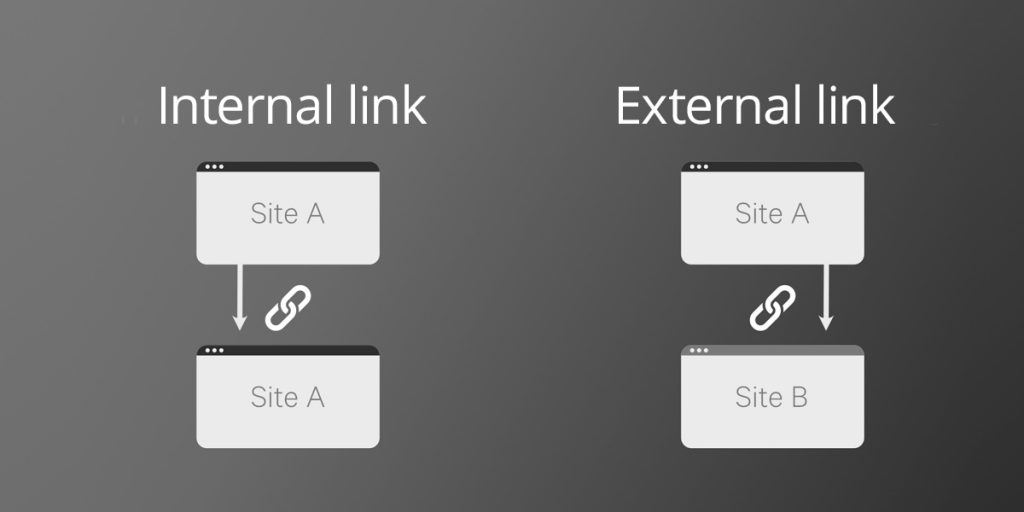
Internal links are important for navigation and for passing link equity between pages on the same website whereas external links are important for driving traffic to your website from other websites
External links are typically used to link to websites or pages that are not part of the current website or page. For example, if you were linking to the Wikipedia page for “cats,” the external link would be something like “http://www.wikipedia.org/cats,” or if you are writing a blog post about gardening, you might link to a website that has information about plants. Internal links are typically used to link to other pages on the same website or domain. For example, if you were linking to the “About” page on a website, the internal link would be something like “http://www.example.com/about,” or if you have a blog post about gardening and you have a page on your site with information about plants, you would use an internal link to link to a page about different types of plants.
There are benefits and drawbacks to both types of links. External links can be a great way to provide your readers with additional information, but they can also be risky. If the site you link to is not reputable, it could reflect poorly on you. Internal links are a safe way to link to other pages on your own site, but they may not be as effective in driving traffic to your site.
Internal Linking SEO Best Practices
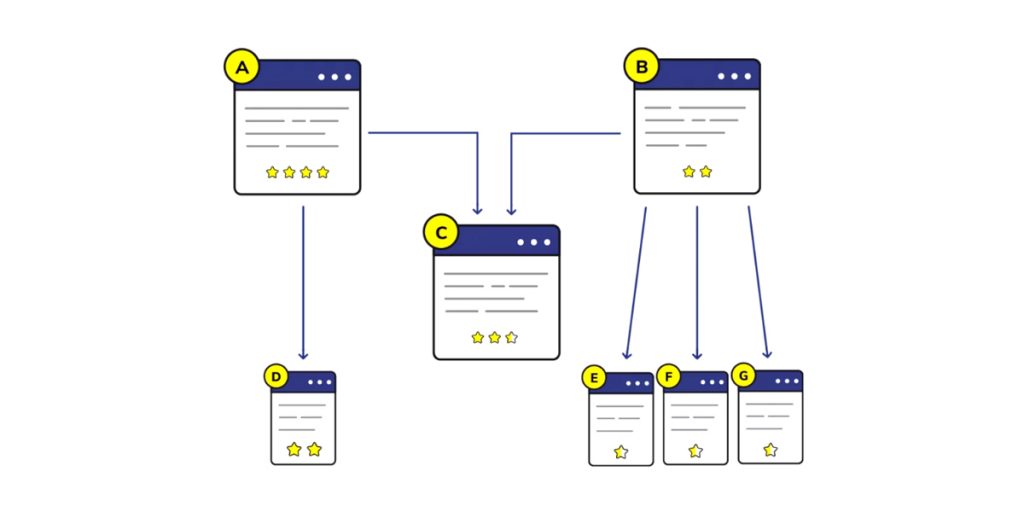
Use a Mix of Dofollow and Nofollow Links
Dofollow and nofollow links are both important for SEO. Dofollow links are important because they tell search engines to follow the link and count it as a vote of confidence for the linked-to website. Nofollow links are important because they tell search engines not to follow and index the linked page. Using a mix of dofollow and nofollow links is important because it tells you can give search engines the signal that your website is a trusted authority, while also building relationships with other websites and that you want them to index it. However, you also don’t want to give away too much link juice, so using a mix of dofollow and nofollow links is the best way to go. By using dofollow links, you’re able to boost your SEO and help your website rank higher in search engine results pages. And by using nofollow links, you’re able to keep your link equity from being diluted.
Link to Relevant Pages.
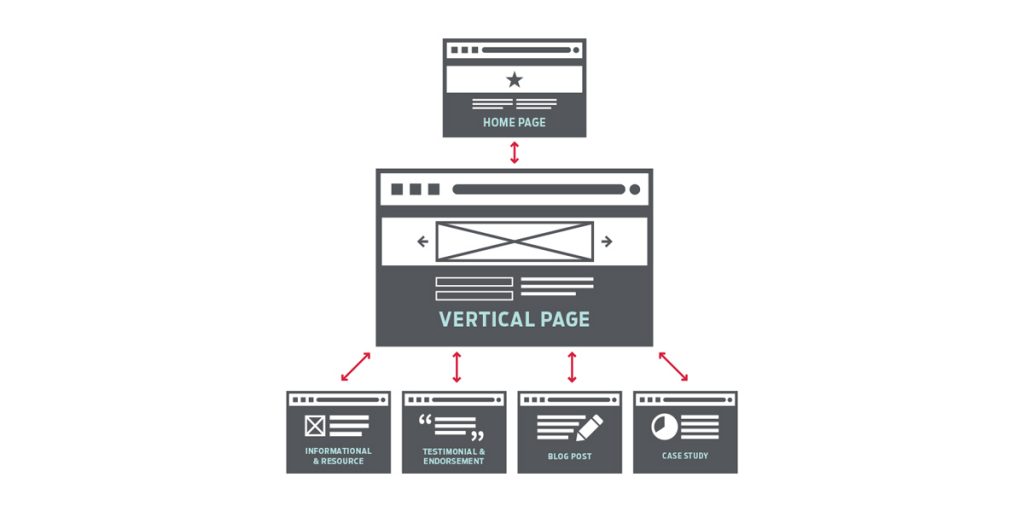
As one of the best practices for SEO, internal linking helps search engines understand the structure and hierarchy of your website and can also give a boost to your website’s PageRank. By linking to relevant pages on your website, you can help visitors find the information they’re looking for while also helping search engines index your website more effectively. For example, if you’re linking to a page about dogs, you would want to choose a link that’s about dogs. It’s important to use relevant keywords and phrases as the anchor text. Using relevant keywords as anchor text is especially important when linking to other pages on your website, since it gives search engines a better idea of the topic of your pages.
Use Keyword-Rich Anchor Text
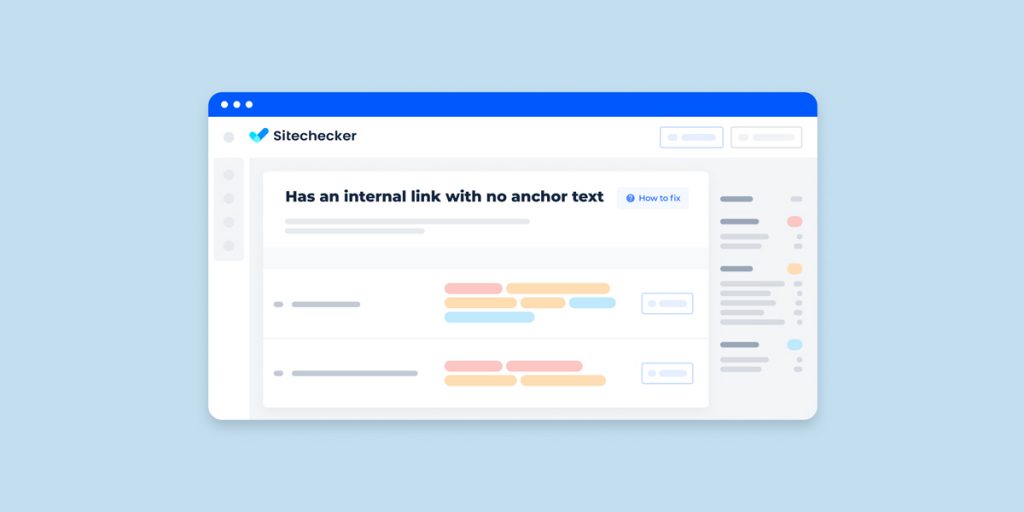
When creating anchor text for your website, be sure to use keywords that are relevant to your site. This will help search engines understand what your site is about and help visitors find the information they’re looking for. For example, if you have a website about pet care, using anchor text like “pet care tips” or “how to take care of your pet” will be more effective than using generic phrases like “click here.” This will help search engines and users know that the linked page is about pet care and will help your site rank higher for those keywords. Not only will using keyword-rich anchor text help improve your website’s SEO, but it will also make it more user-friendly. So, it’s a win-win!
Google, in its SEO starter guide mentioned that you should avoid using excessively keyword-filled or lengthy anchor text just for search engines.
Use Breadcrumb Lists
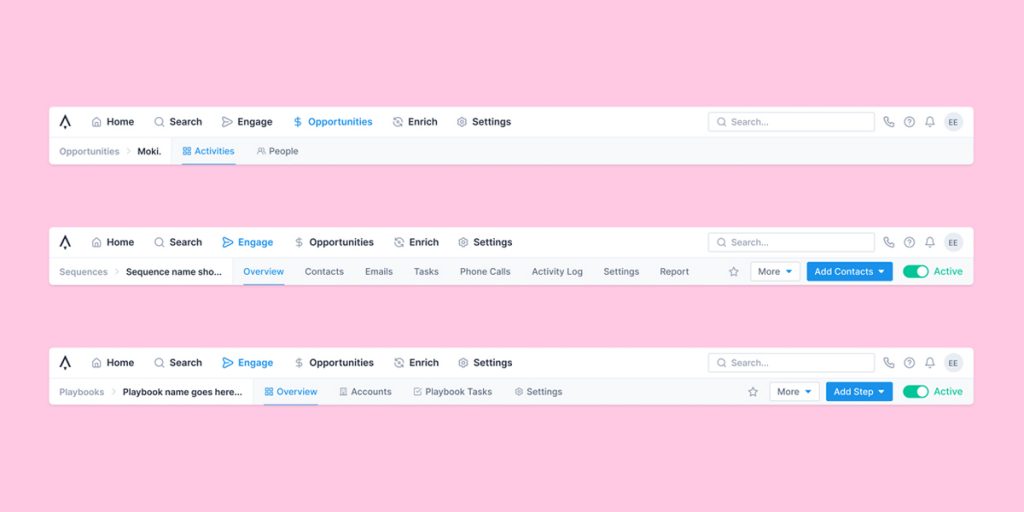
Breadcrumbs are a list of internal links that help users navigate around a website. They provide a trail of links back to the homepage and can help to orient the user as to where they are on the site. Breadcrumb lists should be used sparingly and only when they will genuinely useful to the user. Overuse of breadcrumb lists can lead to a cluttered and confusing interface.
For example, the breadcrumb list on a shopping website might include the categories that a user has traversed to get to the current page, while the breadcrumb list on a news website might include the date and time stamps for each article.
Use Descriptive Anchor Text to Link Pages
As a general rule of thumb, it is best to use different, descriptive anchor text for each page when internally linking between them. This ensures that each link is as relevant as possible to the page it is linking to, making it more likely that visitors will click through and engage with the linked-to content. Additionally, using different anchor text for each link helps to avoid any potential confusion or ambiguity, as visitors will know exactly what they are clicking on and what they can expect to find. Let’s say you have 2 pages on your site. One is about Lean Mass Gainer. And the other is about Muscle mass gainer. Don’t link both pages with the same anchor text. As Google will treat both these product pages are on the same topic and this will give you a low authority score.
Don’t Overdo it with Links on Each Page.

When it comes to optimizing your website for search engines, one of the key factors to consider is the number of links per page. Too many links on a single page can be overwhelming for users and can also cause search engines to penalize your site by sending a spam signal to search engines. Also, less link juice will pass on to the page it points to. This will impact your overall page authority. As a general rule of thumb, try to keep the number of links per page to a reasonable level. For a 100 word article it’s best to keep 3 internal links the max. Ensure that the links are evenly distributed throughout the article rather than clustered at one place. This will help ensure that your site is both user-friendly and search engine friendly.
Google’s John Muller says that using too many internal links on the same page can dilute their value, and goes over what to do instead.
Make Sure that Links are Contextual
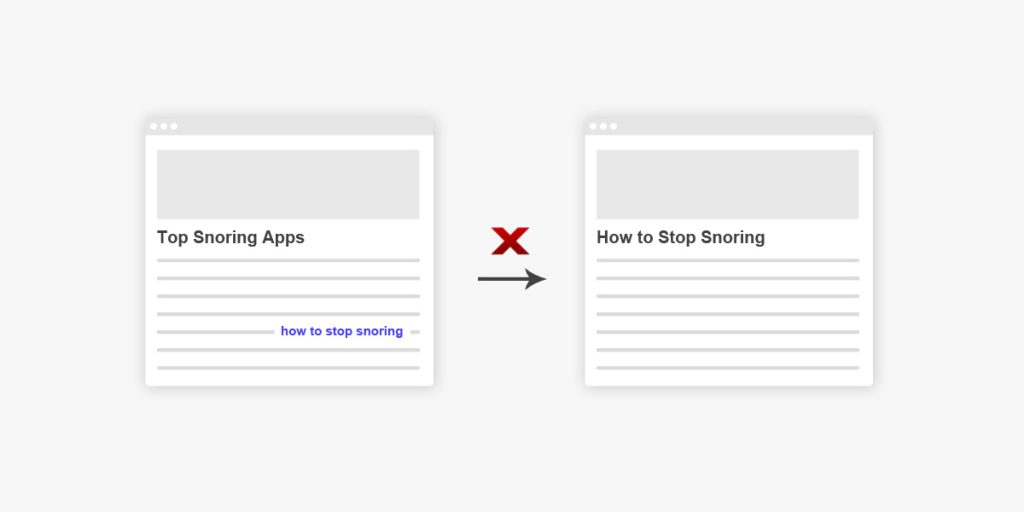
When creating links, it is important to ensure that they are contextual. This means that the link should make sense in the context of the surrounding text. For example, if you are writing about the history of the United States, a link to a website about the history of Australia would not be contextual. Contextual links help to create a more user-friendly and informative experience for the reader. It helps to create a more cohesive user experience and helps search engines understand the site structure better. Links that are not contextual can be confusing and may cause the reader to lose interest.
The End
This guide should give you a nice overview of what internal link building is, why it is important, and the best way to go about it. Internal link building is a big part of SEO, and many companies do not do it properly, so it is good to have this guide handy to refer back to.
Ready to start your link building process? Get in touch with our digital marketing team today and build a solid link building strategy to improve your ranking on SERP like a pro!
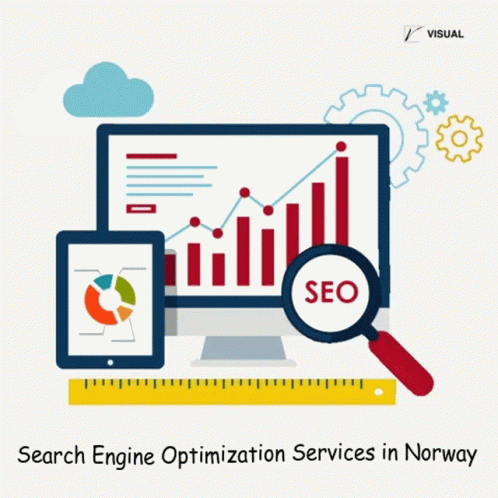
Achieve your SEO goals with our SEO services.
FAQS About Internal Link Building in SEO
How do you build an internal link?
There are various different ways to build an internal link. The most common method is to use anchor tags. Anchor tags are HTML tags that allow you to link to another page on your website. To create an anchor tag, you simply need to add the href attribute to the tag. The href attribute tells the browser where to go when the link is clicked.
How many internal links should a post have?
There is no set rule for how many internal links a post should have. However, it’s a good practice to keep 2-3 internal links every 500 words. And remember, Google won’t crawl pages with more than 150 links, so make sure you don’t overload your website.
What is PageRank?
Page Rank is a link analysis algorithm used by Google Search to rank websites in search engine results. Page rank is basically a way of measuring the importance of a website. It does this by looking at the number and quality of the links that point to a website.
What is nofollow and dofollow link?
Nofollow links do not pass on any link juice or Page Rank to the linked website., while dofollow links do pass on link juice and PageRank. Nofollow links are typically used for sponsored links or links to low-quality websites, while dofollow links are typically used for links to high-quality websites.
What is the difference between backlinks and link building?
Backlinks are links that point to your website from other websites, whereas link building is the process of creating backlinks to your website.

