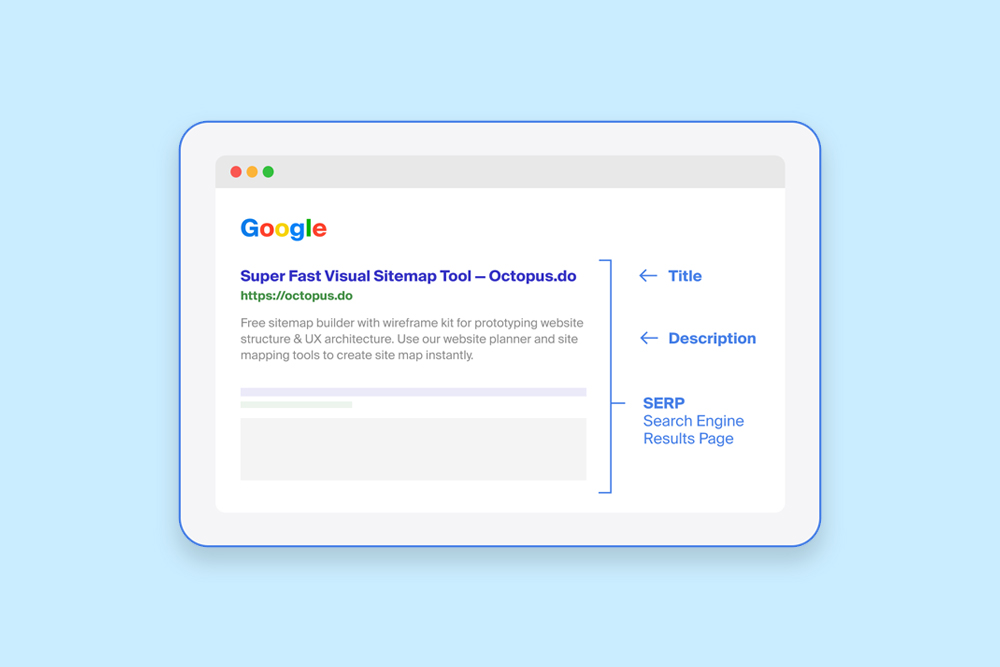A title tag is one of the most important on-page SEO elements that you can master. And it is the first thing that a search engine bot reads from your website. It’s important to use SEO title tags to help your website rank well on search engines. It’s easy to optimize, but you can easily take it wrong, resulting in a negative impact on your search rankings. This blog will take you through the importance of title tags and give you some pointers on how to optimize your title tags.
What is a Title Tag in SEO?
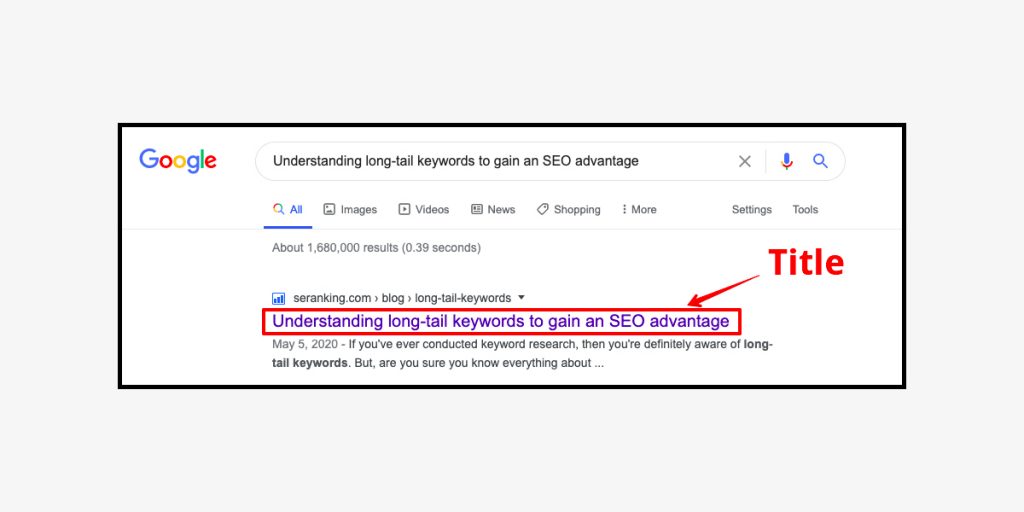
A title tag is an HTML element that specifies the title or <header> section of a web page. Title tags are typically used to display the page’s title in the browser’s title bar, but they can also be used by search engines to determine the page’s relevance to a search query. Title tags are a vital part of on-page SEO, and should be used to accurately and concisely describe the contents of a page, as it is a clickable link. In addition to including relevant keywords, a title tag should also be unique to each page on a website. Search engines place a great deal of importance on title tags, and so they should be given careful consideration when optimizing a website.
The blue text in these search pages is the title links or title tags
Title Tag Character Limit
The title tag should be no more than 60 characters long or 512 pixels, including spaces. This is because search engines will only display the first 60 characters of the title tag in the search results. If your title is longer than 60 characters, it will be cut off in the search results, and this can negatively impact your click-through rate. For example, you could include your brand name, your website’s main keyword, and a call to action. You can use the SEO title length checker tool to check the title tag’s character limit.
Title Tag Examples
Title Tag HTML Code Example
<head><title>Example Title</title></head>
How it Appear on Google
Primary Keyword – Secondary Keyword | Brand Name
SEO Tips for Beginners | Basic SEO Tips | AllyMedia
Other Title Tag Examples
- Include your main keyword for the page
If you are writing a title tag for a page about SEO, you could include the keyword “SEO” in the title.
- Include a short phrase that describes the page’s content.
A title tag for a page about SEO could be “SEO Tips and Tricks.”
- Include a call to action in your title tag.
A title tag for a page about SEO could be “Get Better Rankings with These SEO Tips!”
Note: It is safe to use hyphens (-), ampersands (&), plus signs, straight-pipes (|), commas, periods, and in title tags.
Why are Title Tags Important in SEO?
Title tags are one of the most important on-page SEO elements. They are used to tell search engines what your page is about and help them determine your site’s relevancy for certain keywords. A well-optimized title tag can give your page a ranking boost in SERPs. Title tags are also a factor in social media sharing, as they are often used as the title of a shared link.
Title tags are also important for users. They are often the first thing that people see when they perform a search, so they play a big role in determining whether or not someone will click through to your site. A catchy and relevant title can entice users to click, while a boring or irrelevant one will cause them to move on to the next result.
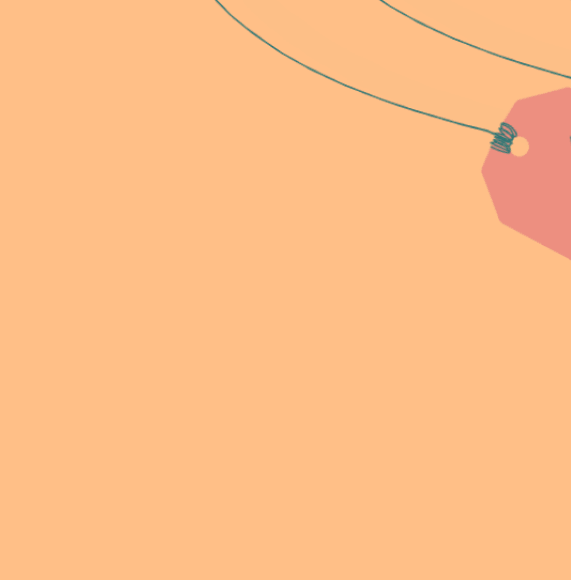
Title tags are one of the few elements of a web page that are 100% under the control of the site owner or webmaster. As such, they provide a great opportunity to optimize a page for specific target keywords. When used correctly, title tags can help to boost a page’s ranking in the SERPs and drive more organic traffic to the site.
How to Write a Good Title Tag?
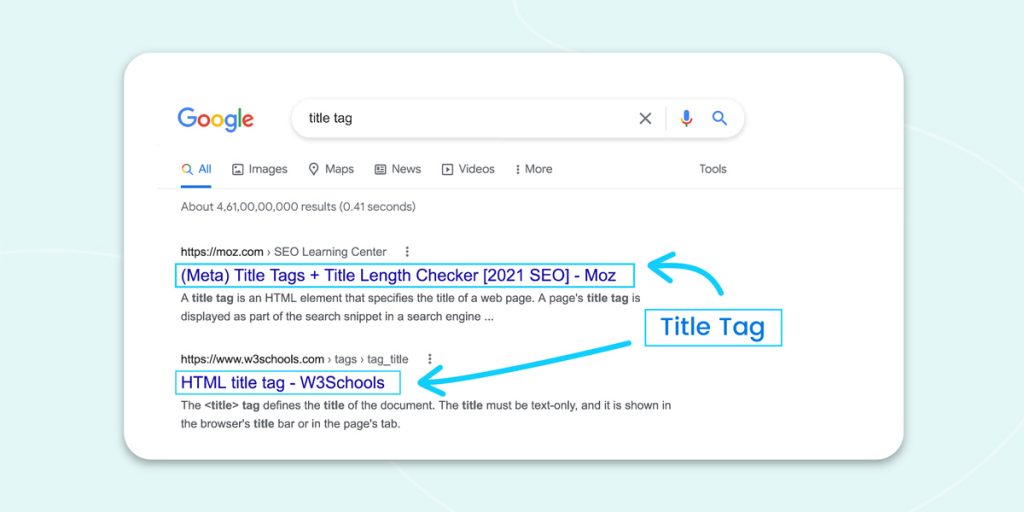
Don’t stuff your keywords
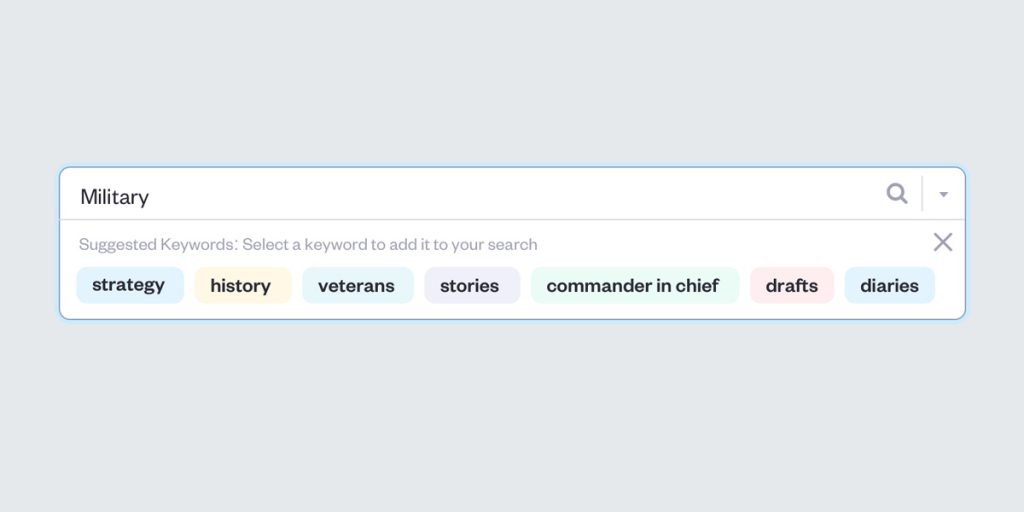
When it comes to title tags, don’t stuff your keywords to improve your SEO rankings! This means that you shouldn’t try to cram as many keywords into your title tag as possible. Not only will this make your title tag look unnatural and spammy, but it will also hurt your SEO. This practice, known as “keyword stuffing,” can actually result in your site being penalized by Google. A better approach is to use your keywords sparingly and focus on creating catchy, descriptive titles that accurately reflect the content of your page and are both user-friendly and search engine friendly.
Title Should be Descriptive and Concise
Be clear and concise in your <title> elements – short and sweet is always better, especially because search engines will truncate longer text anyway, especially on key pages like your home page or a specific person’s profile. Use specific, interesting, and actionable text for your home page title tag instead of “Home.” For example, “Get answers to your pressing questions about XX product” or “XX product: The best way to do YY.” For a specific person’s profile, you might use that person’s name or a descriptor that differentiates them from other people on the site (“Tom’s profile” or “The product manager who loves cats”). Keep your <title> elements short and sweet – no more than 60 characters – so they’re not truncated in search results.
Use Key Phrases rather than Keywords
Keywords are the words or phrases that people type into a search engine when they are looking for something. Key phrases, on the other hand, are groups of keywords that are used together to form a more specific query. For example, if someone is looking for a new car, they might type in “car” as their keyword. But if they are looking for a specific type of car, they might use a key phrase like “cheap used cars.”
Key phrases are more likely to be spoken or typed by users when they are searching for something, so they are more likely to result in a higher click-through rate. In addition, key phrases are more likely to be associated with your brand or product, which can help improve your brand recognition. Using key phrases rather than keywords in a title tag can help you to get more specific traffic to your website. And since key phrases are more specific, they are more likely to result in conversions.
Make Sure Every Page has a Unique Title
Title should be unique from the title tags on other pages on your site. This helps search engines understand which pages are relevant to which keywords, and it also helps users quickly scan a page and understand what it’s about. A title tag should be brief but descriptive, and it should include your most important keywords for that page. If you have a lot of similar pages (for example, product pages), you can use a template that includes the page’s title tag as a variable.
Are Title Tags a Google Ranking Factor
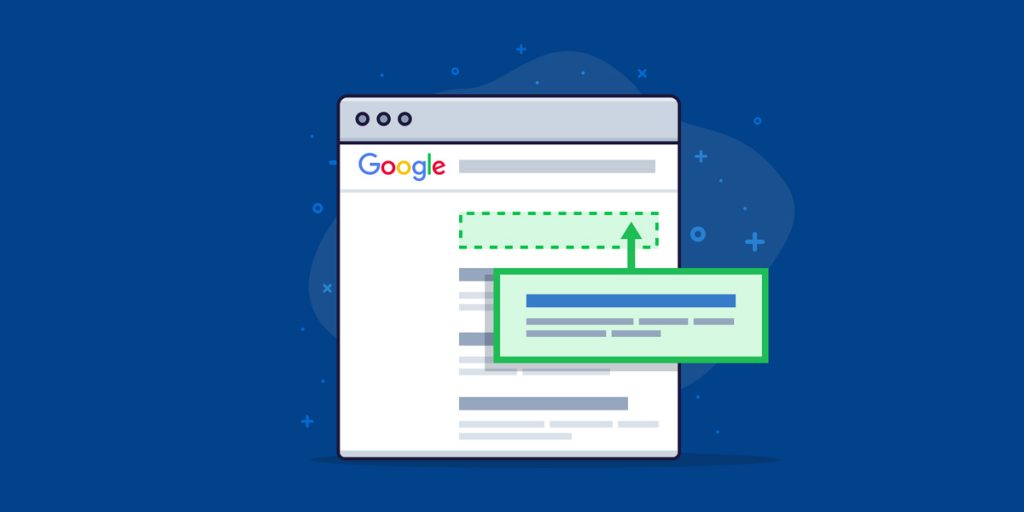
Google’s search algorithm is a complex and ever-evolving beast and there is a lot of debate over whether or not title tags are a Google ranking factor. They are one of the many elements that Google looks at when determining where to rank a web page in the search results. Studies have shown that title tags have a significant impact on click-through rates.
Let’s see what John Muller has to say about it.
Although page titles are a ranking factor for Google, they aren’t as critical as the main content on the page, according to Google’s John Mueller. He advises against stuffing keywords into the title tag in hopes of improving rankings because it’s not worth the effort. He also said in general, we try to recognize when a title tag is stuffed with keywords because that’s also a bad user experience for users in the search results.
Apart from this in another interview he mentioned that,” just changing titles and meta tags won’t help you if you’re talking about ranking adjustments that are so significant that you can see them across the board. Although changing titles and meta tags makes it simpler for us to understand what is on a page, it won’t dramatically affect how visible the website is in general”
While page titles may have some bearing on your ranking, evidence suggests that they’re not a very strong signal. If you are just depending on title tags for your rankings it’s not worth the effort.
Why doesn’t Google use my Title Tag?
- Your title doesn’t match the searchers intent. For title tag optimization, it’s essential to understand what and how your audience is searching. Your objective for an optimized title tag is to match the terminology you use with what is being searched for.
- If your title doesn’t accurately reflect the content of your page, Google may decide to use a different title that more accurately reflects the page. As Google wants to provide users with the most relevant and accurate results possible.
- If your title tag is stuffed with keywords, Google might ignore it. As this is considered spammy behavior or just for clickbait and Google will simply rewrite those kinds of titles.
- If the Google system sees the micro-boilerplate titles or duplicate titles on most of the pages on a given website, they can pretty easily ignore it. Micro-boilerplate titles are where we see boilerplate title elements within a subset of pages on a site.
Google in its SEO starter guide mentioned that since we made improvements to our system, title components are now used about 87% of the time rather than 80% as they were in the past.
Google explained why it’s using 87% and not 100% of the title elements. Google wrote, “When our systems believe that the title element may not adequately describe a page, we have used text in addition to title elements. The titles of some pages are empty. Depending on the page’s real content, some people utilize the same titles across the page. Some pages include no title at all.
A title tag is a critical piece of the puzzle that is the foundation of your website. It is the only part of your web page that is guaranteed to be read by the search engines and users. This is why it’s important to use a title tag that is descriptive and relevant to your content.
Want to enhance the functionality of your website with professional SEO support? Get in touch with our SEO experts and get to learn more about our professional title-tag optimization services.
FAQS about SEO Title Tag
Where do you put a title tag?
The title tag is typically located in the head section of a web page, between the <head> and </head> tags. For user experience, the title of a web page is typically displayed in the browser tab or window title bar, making it an important element for helping users understand what a web page is about.
How do title tags work?
Title tags are one of the most important on-page SEO elements. They are used to tell search engines what your website is about and to improve your website’s click-through rate (CTR) from the search engine results pages (SERPs).
How long should an SEO title be?
The title tag should be between 50-60 characters which is displayed by Google in SER’S. If it exceeds the limit your title will be cut off and hence hinder the user experience.